Email is a necessity. It’s instantaneous, can deliver important files, and doesn’t require the immediate attention that a phone call does.
However, just as it’s popular with consumers around the world, it is just as common a method for hackers targeting unsuspecting businesses. Email security is a critical component of any organization’s cybersecurity posture. Email accounts are the primary points of entry for attackers, and their misuse can lead to financial losses, data breaches, and reputational damage.
A misleading email can cause a lot of problems, which is why it’s so important to have the right protections in place.
Your Business Needs Protection From Dangerous Emails
Did you know that phishing is at an all-time high? Not too long ago, Google had registered 2,145,013 phishing sites, a drastic increase from 1,690,000 the year before.
Furthermore, the average phishing attack costs businesses $1.6 million. The problem with the rising tide of cybercrime incidents is that you get desensitized to the whole thing.
Lastly, the fact is that businesses aren’t learning to protect themselves, which is why the number of reported phishing attacks has gone up by 65% in the past few years, and by 47% in a single quarter alone.
20 Tips To Boost Your Email Security Right Now
- Use strong passwords: Passwords should be at least eight characters long and contain mixed characters (upper/lower case letters, numbers, and symbols). Do not use common words or phrases that can easily be guessed by hackers.
- Enable 2FA: Two-factor authentication requires users to provide a second form of authentication, such as a one-time code sent to their phone or email address. This adds an extra layer of security to protect user accounts from unauthorized access.
- Avoid hyperlinks: Hover over any links before clicking on them to make sure they are legitimate and not malicious. Never open attachments from unknown senders.
- Regularly update & patch: Hackers exploit vulnerabilities in outdated versions of software programs, so it’s important to keep all software up-to-date and patch any security holes as soon as possible.
- Use anti-virus and anti-spam solutions: Anti-virus and anti-spam programs can help protect against malicious attacks by blocking suspicious emails before they reach user inboxes.
- Install firewalls: Firewalls can prevent attackers from accessing a network by blocking malicious traffic and unauthorized access.
- Train staff on cybersecurity best practices: Staff should be aware of the latest cyber threats and know how to protect themselves and their organization’s data.
- Monitor for suspicious activity: Organizations should monitor email accounts for any signs of unauthorized access or suspicious activity such as large volumes of incoming messages or unusual log-in attempts.
- Limit user privileges: Only employees who need specific information should have access to it; limit access only to those who need it.
- Limit remote access: Remote access should only be allowed for authorized personnel with secure authentication protocols in place.
- Use encryption: Encryption prevents attackers from accessing a user’s data even if they gain access to the account or device.
- Filter spam and phishing emails: Spam filters can help block malicious emails before they reach user inboxes, while anti-phishing tools can identify suspicious messages and warn users about them before they click on any links or open attachments.
- Backup your data: Regular backups of all important data will ensure that critical information won’t be lost in the event of a data breach or ransomware attack.
- Use protected Wi-Fi networks: Public Wi-Fi networks are not secure and should be avoided whenever possible. If they must be used, connect to them using a Virtual Private Network (VPN) for added security.
- Secure mobile devices: Mobile devices that access email accounts should have strong passwords enabled, as well as up-to-date malware protection and encryption software installed on them.
- Limit email forwarding: Establish policies to limit the forwarding of sensitive information outside the company’s networks so that it doesn’t fall into the wrong hands.
- Block external content downloads: External content can contain malicious code that can compromise user accounts and systems. To prevent this, block external content downloads from emails by default.
- Dispose of data securely: Discarded devices and hard drives should be wiped clean of all data before being disposed of or recycled to ensure that no one can access the information contained within them.
- Use digital signatures: Digital signatures help authenticate email messages and prove that they haven’t been tampered with in transit.
- Monitor corporate network activity: Organizations should monitor employees’ activities on corporate networks to ensure they are not engaging in any suspicious activity or accessing unauthorized resources. This includes monitoring their emails for any signs of malicious activity.
Need Expert Assistance With Your Email Security?
Stop letting spam email waste your time and put you at risk. Secure your inboxes by partnering with I.T. Matters—our cybersecurity experts will deploy a range of critical protections, which will help you to:
- Reduce Clutter: First and foremost, you’ll only get the emails that are actually useful to you — no mass sales pitches, no fake offers, and no junk mail.
- Eliminate Threats: Phishing emails with spoofed addresses, fraud links, and malware attachments won’t make it into you or your team’s inboxes, vastly reducing the chance that you’ll fall for one of these schemes.
- Boost Productivity: With fewer emails to read & delete, you’ll have more time to focus on the emails that do matter.
Don’t Let Emails Threaten Your Business
By implementing these best practices, organizations can ensure that their email accounts are secure and protect them from potential threats. Following these tips is an important step in safeguarding an organization’s data and systems. With the right measures in place, organizations can reduce the risks of cyberattacks and protect their most valuable assets.
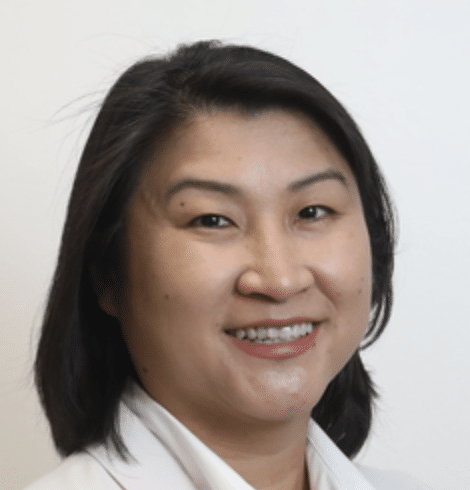
Would you like to reduce frustrations with technology and boost operational efficiency within your business? The I.T. Matters team partners with companies of various sizes to help you create a secure, scalable, and flexible technology infrastructure.
Exceptional customer service is at the foundation of everything we do – ensuring that IT projects fully align with your business goals. Our friendly and knowledgeable team continually reviews industry trends and government regulations to help reduce risk and create a more productive IT environment for your business. Whether you are looking for full-service, outsourced IT infrastructure support, or simply need help with an upcoming technology project, contact us to help!

