When everything is going well, the last thing you want to do is think about what will happen when something goes wrong.
We don’t have to dwell on the potential for a security disaster though—you know that it’s a possibility, so let’s just leave it at that. What’s important about this is that you know to cover your bases. No need to assume the worst—just plan for it, so you know you’re covered.
The fact is that the cybercrime business has never been bigger. It’s estimated that the global cybercrime industry will cause up to $6 trillion in damages in just a few years.
You don’t need to be told how important something like cybersecurity is—it’s obvious after all. Everyone knows the consequences of unsecured business technology. However, your cybersecurity may not be up to snuff. Not because you don’t think it’s important, but because you have other things on your mind.
10 Tips To Boost Your Cybersecurity
Cybersecurity is not a one-and-done solution; the threat landscape evolves at a rapid pace and frequent reviews ensure that the plan will help reduce an organization’s cyber risk profile. Follow these tips to give your cybersecurity defense a critical boost…
Watch What You Post
Remember that what you post may be seen by anyone and once it is out there, it’s probably out there for good. So be sure to:
- Avoid posting personal details that could be used to identify you or your location—home address, phone, account numbers, etc.
- Never share your whereabouts. For example, wait to share vacation details until after you come back. No one needs to know that you are not at your house at a specific time.
- Pay attention to what you post about others (including pictures), being careful not to share their sensitive personal information.
Be Careful With Public Wifi
It’s important to use discretion when determining whether a free Wi-Fi hotspot is really worth the risk. Keep these tips in mind when considering the risks of unsecured Wi-Fi:
- Avoid accessing sensitive info when using public Wi-Fi, such as online banking, shopping, etc.
- Set your smartphone up with a Virtual Private Network (VPN) that encrypts your data to keep it safe from hackers.
- Configure your smartphone so that it doesn’t automatically connect to open Wi-Fi hotspots.
- Keep your Bluetooth function turned off unless you’re specifically using it with another device.
- Invest in a larger data plan so that you don’t have to rely on public Wi-Fi.
Be Careful About What You Download
One of the primary ways that cybercriminals take advantage of users is to trick them into downloading malware.
That’s why you need to train yourself to act cautiously to avoid downloading malware. It’s about thinking before you click something—never download a file, whether online or as an attachment from an email if you’re unsure of the source. It’s always better to check with the sender to confirm, prior to downloading or opening a suspect file.
Be Smart With Your Passwords
Consider how strong your passwords are:
Length and Complexity
Keep in mind that the easier it is for you to remember a password, the easier it’ll be for a hacker to figure it out. That’s why short and simple passwords are so common—users worry about forgetting them, so they make them too easy to remember, which presents an easy target for hackers.
Numbers, Case, and Symbols
Another factor in the password’s complexity is whether or not it incorporates numbers, cases, and symbols. While it may be easier to remember a password that’s all lower-case letters, it’s important to mix in numbers, capitals, and symbols in order to increase the complexity.
Personal Information
Many users assume that information specific to them will be more secure—the thinking, for example, is that your birthday is one of 365 possible options in a calendar year, not to mention your birth year itself. The same methodology applies to your pet’s name, your mother’s maiden name, etc.
However, given the ubiquity of social media, it’s not difficult for hackers to research a target through Facebook, LinkedIn, and other sites to determine when they were born, information about their family, personal interests, etc.
Pattern and Sequences
Like the other common mistakes, many people use patterns as passwords in order to better remember them, but again, that makes the password really easy to guess. “abc123”, or the first row of letters on the keyboard, “qwerty”, etc., are extremely easy for hackers to guess.
Turn On Your Privacy Settings
You know you shouldn’t trust default security settings, right? Just because a program is generally considered to follow standard security practices, that doesn’t mean that it’s as secure as it should be “out of the box”.
Greater security often means less convenience—albeit, in small ways. Regardless, when it comes to modern products and services, the priority is usually to enhance the user experience, rather than configure the best security settings possible.
After all, technology should be set up to better suit you, not the companies that develop it—don’t let default settings share too much of your data.
Enable Two-Factor Authentication
Two-factor Authentication (2FA) is a superior way to keep your data more secure. 2FA requires the user to utilize two methods to confirm that they are the rightful account owner. There are three categories of information that can be used in this process:
- Something you have: Includes a mobile phone, app, or generated code
- Something you know: A family member’s name, city of birth, pin, or phrase
- Something you are: Includes fingerprints and facial recognition
Only Visit Secure Websites
There’s an easy way to tell whether a website is secure or not: only use web pages with URLs that begin with “https”—if it’s missing that “s”, then it’s not secure.
Watch What You Click
Fake URLs are a popular tool for cybercriminals. Always be sure to hover your mouse over a link in an email, or on an unfamiliar website, before clicking it. That allows you to see where it actually leads. While it may look harmless, the actual URL may show otherwise, so always look, and rarely click.
Keep Your Programs Up To Date
Did you know that one of the most common ways that cybercriminals get into a network is through loopholes in popular software? Much of the software you rely on to get work done every day could have flaws—or “exploits”—that leave you vulnerable to security breaches.
To address this, developers regularly release software patches and updates to fix those flaws and protect users. This is why it’s imperative that you keep your applications and systems up to date
Don’t Make Assumptions About Your Cybersecurity
At the end of the day, effective cybersecurity is about being proactive. Do the work now to implement the right solutions and policies, and you’ll lower your chances of being a victim down the road.
For expert assistance in developing a robust cybersecurity defense, talk to the I.T. Matters team.
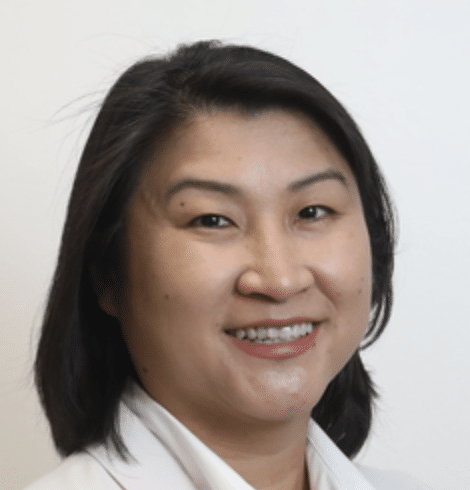
Would you like to reduce frustrations with technology and boost operational efficiency within your business? The I.T. Matters team partners with companies of various sizes to help you create a secure, scalable, and flexible technology infrastructure.
Exceptional customer service is at the foundation of everything we do – ensuring that IT projects fully align with your business goals. Our friendly and knowledgeable team continually reviews industry trends and government regulations to help reduce risk and create a more productive IT environment for your business. Whether you are looking for full-service, outsourced IT infrastructure support, or simply need help with an upcoming technology project, contact us to help!

