Microsoft 365 Security
Microsoft 365, formerly known as Microsoft Office 365, is a solutions suite that offers great benefits for any size organization and includes applications such as Outlook, Teams, OneDrive, and so many more. Microsoft 365 has a lot to offer businesses in nearly every industry.
As a rule, you should always be concerned about security. It’s a never-ending battle, and as such, it should always be considered when it comes to the technology you use. Robust solutions, like Microsoft 365, offer a vast range of security capabilities.
Designed according to Microsoft Security Development Lifecycle, Microsoft 365 is a Software-as-a-Service solution that uses a defense-in-depth approach to provide physical, logical, and data layers of security features and operational best practices. Microsoft 365 is a customizable information security platform that allows subscription-based clients to secure their data, improve workflow, and save on technical resources.
Is Your Data Secure on Microsoft 365?
While no system in the world is hack-proof, Microsoft offers a range of security management features to ensure users are confident in their data’s protection. Microsoft has recommended companies to use the “Microsoft Trust Center” to set security and privacy functions. They also recommend you use the “Security Analytics Service” to find and fix risks. Both should be set to the Microsoft recommended settings.
Unless you authorize others to have access to your data, no other company can access your data without permission. Microsoft’s identity solutions create a common user identity for authentication and authorization to achieve a hybrid identity with Azure Active Directory. One of 3 authentication methods can be used:
- Password Hash Synchronization (PHS)
- Pass-through Authentication (PTA)
- Federation (AD FS)
Is Your Microsoft 365 Data Secure in Transit?
Microsoft encrypts data to protect both in transit and while at rest. Microsoft 365 uses Server-side Technologies to protect your data. At rest, Microsoft 365 uses volume-level and file-level encryption. In transit, Microsoft 365 uses multiple encryption technologies for communications between datacenters and between clients and servers, such as Transport layer security and Internet protocol security. Furthermore, your company’s data, and the network it’s connected to, are completely isolated from the Microsoft corporate network, and many firewalls have been enabled.
Built-in Mobile Device Management in Microsoft 365 allows you to manage access to your data securely across devices like iPhones, iPads, Androids, and Windows phones. You can create mobile device security policies, remotely wipe a device clean in the event that it is lost or stolen, and view detailed device reports.
Extra Security Measures
Maintaining strong and complex passwords is not as easy as it sounds. Even though passwords are the most direct way to access a user’s private information, most passwords in use today are simply not strong or complex enough. Microsoft 365 uses Multi-factor Authentication or rather, MFA, to keep your data secure. MFA goes beyond passwords.
Multi-factor Authentication is a great way to overcome the user’s resistance to maintaining strong passwords, while still ensuring adequate standards of cybersecurity. MFA requires the user to utilize two methods to confirm that they are the rightful account owner. There are three categories of information that can be used in this process:
- Something You Have: Includes a mobile phone, app, or generated code.
- Something You Know: A family member’s name, city of birth, pin, or phrase.
- Something You Are: Includes fingerprints and facial recognition.
By setting up these types of verification methods, you add an extra layer of security to your organization’s Microsoft 365 accounts. Another key aspect of your cyber defense is the Microsoft 365 Cloud App Security. This feature offers detailed information on any suspicious activity in the program, allowing you to investigate situations that could pose a risk.
You’ll receive notifications of triggered alerts for any unusual activity. You can also view the data that is being accessed and used, AND you can suspend any user accounts that exhibit suspicious activity.
Data Centers
A data center is generally a place where IT infrastructure is housed. In the office, your server, routers, cables, switches, etc., is all located and maintained in a data center. The same goes for Microsoft 365, in that, the data center is where all information and data is stored. It is important to remember that data can also be accessed directly where it is stored.
Microsoft maintains robust physical security features as well. Only a limited number of verified and essential personnel can gain access to data centers. To do so, they must authenticate their identity with smart cards AND biometrics. These data centers are also protected by on-premises security officers, motion sensors, and video surveillance.
As a part of their data center management processes, Microsoft constantly monitors their locations, ensuring they are healthy and secure. They perform inventory processes, including a state capture of each machine. After the inventory is complete, they monitor and remediate the health of machines. Their management processes ensure that all hardware receives patches, updated anti-virus signatures, and more.
OneDrive
OneDrive for Business communications is protected using SSL/TLS. OneDrive uses both disk-level and file-level encryption of data at rest to keep the actual content secure. The per-file encryption provides each encrypted file with a unique encryption key, and all updates to that file are encrypted using that key as well.
OneDrive and Microsoft 365 follow a “zero-standing access” policy. No engineer has standing access to the service. If it’s required, they must request it. Eligibility is checked, and if the engineer access is approved, it’s only for a limited time.
Your data is further protected by real-time Security Monitoring Systems. These systems raise alerts for attempts to illicitly access or transfer your data. They also maintain detailed records of elevation requests that are made, and the actions taken for a given elevation request. These Security Monitoring Systems offer automatic resolution investments that automatically act to mitigate threats in response to issues detected.
Microsoft doesn’t make any assumptions about ongoing security capabilities. As threats evolve, so do their defenses. Validation of security systems is performed by internal penetration testing simulations. These tests ensure that any vulnerabilities are identified and addressed which helps to spot issues before they present any risks to your business.
Leverage Your Investment in Microsoft 365
Make sure your organization is fully leveraging your investment in Microsoft 365 and deploying the security features you already own, or are not aware of, to help improve your security posture. As your experienced partner, I.T. Matters will help you identify risk and enhance security within your Microsoft 365 environment.
Microsoft 365 has a lot to offer all businesses and it offers a vast range of security capabilities. To thrive and maintain a competitive advantage, you need a trusted advisor to help you navigate and guide you down the road to success. I.T. Matters can help you utilize technology to its fullest potential while working with you to keep your sensitive data safe.
If you have any questions, feel free to reach out to us. You can visit our website at [email protected] or simply give us a call at (281) 280-8500.
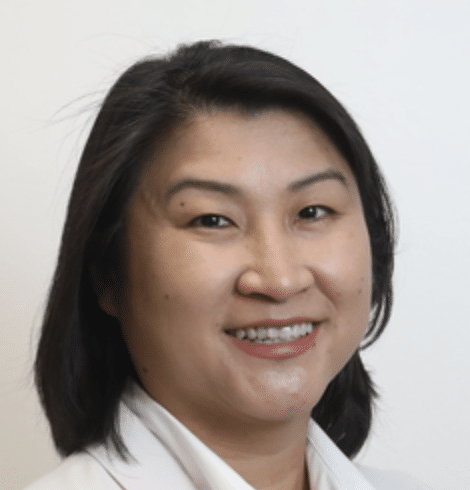
Would you like to reduce frustrations with technology and boost operational efficiency within your business? The I.T. Matters team partners with companies of various sizes to help you create a secure, scalable, and flexible technology infrastructure.
Exceptional customer service is at the foundation of everything we do – ensuring that IT projects fully align with your business goals. Our friendly and knowledgeable team continually reviews industry trends and government regulations to help reduce risk and create a more productive IT environment for your business. Whether you are looking for full-service, outsourced IT infrastructure support, or simply need help with an upcoming technology project, contact us to help!
