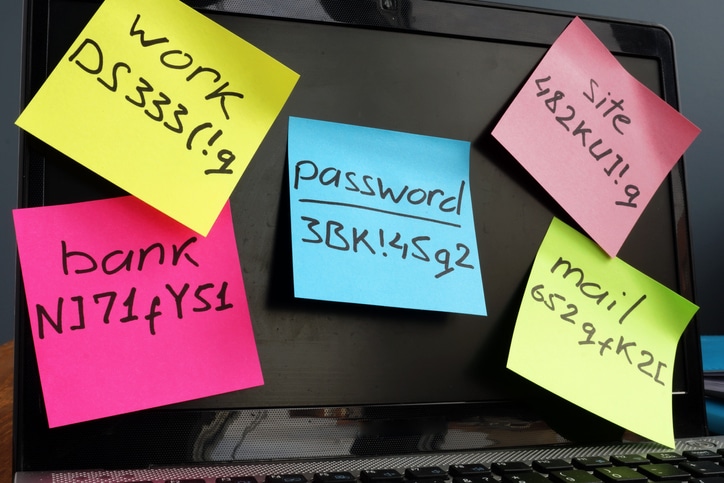I.T. Matters Has the Best Password Management Solution In Houston, TX
A password manager is a program that allows users to store, manage, and generate long, complex passwords for applications and online services.
Weak passwords and overused passwords make it easy for hackers to breach your sensitive data but using a password manager will help you create unique, hard-to-hack passwords will store all your passwords, and has many other benefits.
Just about everyone uses the internet in this digital age. Every user account you create on websites you visit, banking app accounts, social media accounts, online shopping platforms, and so on, requires you to create a username and a password. Having more than 10 passwords can be hard to remember and manage.
Cybercriminals use different methods to steal your password, such as phishing. There’s a good chance one of your passwords has already been stolen, it just hasn’t been used yet. Once they have your password, they will sell it off to other criminals or use it to steal other information from you.
If you use the same password on multiple accounts, hackers may catch on to that which will allow them access to all your accounts and sensitive data. Once they have access to your email, they can do even more damage by infiltrating your system and network.
An easy way to be more secure online is to use a password manager. A password manager is a program that allows users to store, manage, and generate long, complex passwords for applications and online services.
Tips for Selecting and Managing Passwords
The criminal behaviors and activities of cyber attackers have increased. It is important to make passwords as secure as possible to prevent hackers from taking over your accounts, to prevent identity theft, and to prevent the risk of a damaging and expensive cyberattack.
Here are a few tips to keep in mind when creating passwords that will help you keep your digital life secure:
- Keep Your Passwords a Secret – Never reveal your passwords to others. Passwords are like the PIN to your ATM card. You wouldn’t give your PIN number to just anyone so do the same with your passwords. If someone is asking for your password, it’s most likely a scam.
- Use Different Passwords for Different Accounts – You should create different unique passwords for each of your accounts. If one of your accounts is compromised, you might not have to worry about your other accounts because you used a completely different password.
- Use Multi-factor Authentication (MFA) – Most businesses are starting to require MFAs. MFA adds an extra layer of protection by requiring the user to utilize two methods of verification to confirm that they are the rightful account owner.
- Employ Length and Complexity – If it’s easy for you to remember, it’s easy for a hacker to figure out. The longer and more complex your password, the harder it is for a hacker to crack. Most platforms required a minimum of 8 characters, but experts now suggest using a minimum of 24 characters.
- Use Numbers, Symbols, and Case Sensitivity – In order for a password to be complex, and harder for hackers to figure out, it is important to add numbers and symbols. It is equally important to mix in some capital letters as well.
- Do Not Include Personal Information – Everything you could possibly want to know about someone can be found on many social media platforms. Using personal information such as your birth date, pet’s name, mother’s maiden name, etc., is no longer a good idea. Avoid using personal identifiers.
- Use a Password Manager – Password management tools, or vaults, have shown to be the best way to organize and store all your passwords securely. They help create very long, unique, hard to hack passwords for each account you have. This solution also provides a way to back-up your passwords.
I.T. Matters’ Password Management Solution
Managing all the passwords for the various accounts you have can be tough, especially if you are doing it correctly. If you incorporate the tips above, you will certainly protect your accounts and sensitive data. However, using a password manager will ensure you are using the tips above and it will make password management so much easier for you.
There are many great password management solutions out on the market today. I.T. Matters, Inc., would like to present Passly as a password management solution. Passly is a secure, single sign-on credential protection and management solution that uses an identity and access management (IAM) platform to ensure that the right employee has the right access to the right resources.
Passly is the industry’s first Secure IAM platform that combines:
- Seamless Multi-factor Authentication (MFA)
- Centralized Single Sign-on (SSO)
- Password Management (PM)
- Secure Password Server and Shared Vaults
- Real-time Dark Web Monitoring, Detection, and Alerting
Passly makes it easy to onboard and offboard employees, it is cost-effective, and we can easily train and educate your employees on how to use this password management tool. Passly will allow you to securely store all types of passwords for machines, networking, applications, and websites.
I.T. Matters has many cybersecurity solutions for your Houston organization, including the best password management solution. Using a password manager will add an extra layer of protection by ensuring you are effectively and properly creating, managing, and securely storing your passwords.
For more information on our password management solution or any of our cybersecurity solutions and IT services, feel free to reach out to us. We are here to help you improve your cybersecurity posture. Let’s get started today. Call us at (281) 280-8500 or send an email over to [email protected].
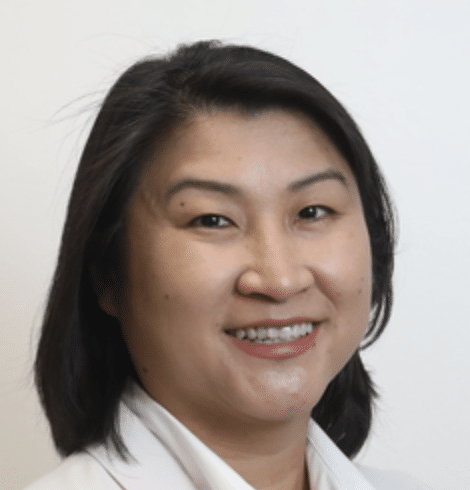
Would you like to reduce frustrations with technology and boost operational efficiency within your business? The I.T. Matters team partners with companies of various sizes to help you create a secure, scalable, and flexible technology infrastructure.
Exceptional customer service is at the foundation of everything we do – ensuring that IT projects fully align with your business goals. Our friendly and knowledgeable team continually reviews industry trends and government regulations to help reduce risk and create a more productive IT environment for your business. Whether you are looking for full-service, outsourced IT infrastructure support, or simply need help with an upcoming technology project, contact us to help!